Touch an iPad – $1 Only



| |
Here’s what happened: I had ordered an iPad Wi-fi + 3G which means I would be waiting until the end of the month until I got my iPad, but I really wanted to see one in person, so Saturday afternoon my son and I went to the local Best Buy store and played with one for 45 minutes. We were just blown away, so I told the guy at Best Buy “I’ll take one” (I got totally carried away, especially since I already had one ordered).
He asked his supervisor how many they had left. He looked at me and said “Zero. We’ve been sold out for hours.” We asked if they could call around to the other Best Buys in the area. All sold out. Then I found out our IT guy had already bought two for us for testing purposes, so I snagged one for the weekend. Whoo-baby it is sweet! Anyway, here are the seven things that surprised me most:
(1) It’s better than I thought
I was expecting it to be pretty cool. I remember seeing ads and reading about the original iPhone, and I thought it looked cool, too. But once I actually held one in my hand, everything changed. Same thing here. Whatever your impressions of the iPad are, they will change once you actually hold one in your hands. It’s a beautifully designed piece of technology.
(2) It’s heavier than I thought
I knew it was a few ounces heavier than the Kindle, but it feels twice as heavy. Sturdy and well built for sure, but definitely heavier, and certainly heavier than I thought (seeing as it’s so thin).
(3) It’s faster than I thought
I’m really stunned at how fast things happen on the iPad. Photos appear instantly. You scroll through hundreds of photos in an instant. Apps launch fast. Everything just feels really, really fast. I know I’m not the first person to point this out—everybody’s saying the same thing, but I didn’t realize it would be as fast as it is.
(4) The screen is much better than I thought
I knew the screen would be good, but the screen is way over the top crisp, bright and sharp. In fact, I don’t know what they’d have to do to improve the screen itself. I’ve never seen a device this size with a screen like this. Heck, I rarely see a device of any size with a screen like this. Everything looks great on it.
(5) It Makes You Hate Your Old iPhone-sized Apps
To really experience and fall in love with an iPad, you have to use Apps redesigned for the iPad. They’re brilliant. So far, the developers seem to have not merely just up-sized their existing apps—they’ve upgraded them big time. It’s like they’ve broken free from what must have been a very limiting experience (design-wise) creating apps for the iPhone and iPod touch, and now they’re like, “OK, now we can really do what we’ve always wanted to do!” Unfortunately, this makes you kind of hate your old iPhone apps (which get copied over to your iPad when you sync it with your computer), and honestly, I can barely stand to run them. They’re pixelated and almost “old fashioned” looking once you see what can be done at full iPad size and redesign.
(6) The Screen Seems Much Bigger Than It Is
The screen size is so perfect, that it actually seems to be much larger than it really is. It feels like there’s space galore, instead of it being at a premium. Movies look great, and feel big. Maybe it’s because the whole thing is just one big screen, but everything feels nice and big—-bigger than the screen actually is in reality.
(7) Books and Magazine are Much Better Than I Thought
Apple’s free iBooks App is just plain amazing. Way better than I thought it would be. It makes you want to read books on it. Engadget.com said it better than I could, when yesterday they wrote:
“It’s the first e-book reading experience we’ve seen that seems to truly understand the visceral, sensual enjoyment of holding an actual volume in your hand.”
The iBooks App is simply brilliant for reading novels, business books, reference books, etc.. The selection is somewhat slim at present, but like the iTunes Store, it’s going to explode with lots of titles very soon (including a bunch of my own).
Also, Amazon’s Kindle App for the iPad is amazingly good, too (in fact, since it’s in color, my Kindle format books look much better on Kindle for the iPad, than they do on an actual Kindle reader (which displays the photos in black and white), so good job Amazon—your iPad App rocks (which in my opinion, was a very smart business move for Amazon). That’s my book shown in the Kindle Reader for iPad above.
The Bottomline
When people say, “Oh, it’s just a big iPod touch,” they’d be right if all they did was run their old iPod touch Apps at 2X the size, but it’s the redesigned and new iPad Apps (like the iBook App, the Marvel Comics App, and the ABC TV App, among others) that make it an entirely different experience.
I was met with a room full of skeptics during an Easter get-together at my house yesterday—-a room full of “Oh, it’s just a big iPod touch, right?” But everybody left saying, “I have got to have one!” That doesn’t come from running iPod touch apps at twice their size.
It blew everybody away. They all already have iPhones or iPod touches, so they were expecting “more of the same,” but man did they all fall in love once they saw what it could do. I couldn’t get it out of their hands to show the next person how it worked. It has an impact that you can’t get from an article, or an Apple TV ad, or a video on their Website. You have to hold one and try it yourself. Once you do, you’ll hear what I heard half a dozen times or more yesterday. “This is way better than I thought.” I totally agree.

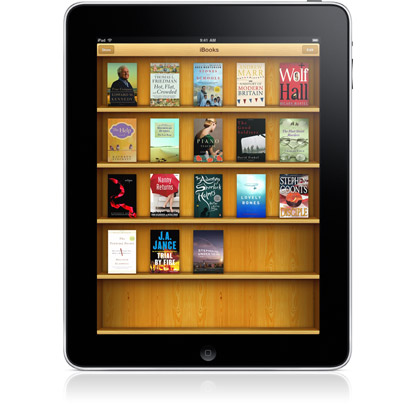
Apple iPad Basic Info:
2 Versions: WiFi Only and WiFi+3G
Wifi Only – Ships in 60 days
- 16GB – $499
- 32 GB – $599
- 64 GB- $699
Wifi and 3G – $130 added feature – Ships in 90 days
- 16GB – $629
- 32 GB – $729
- 64 GB – $829
3G Apple iPad Data Pricing – No Contract Required:
Apple iPad Software details:
Along with the iPad apple announced some new software applications and information that, for now are unique to the iPad.

Important items to note include:
For the full details please read our Apple iPad Software Overview
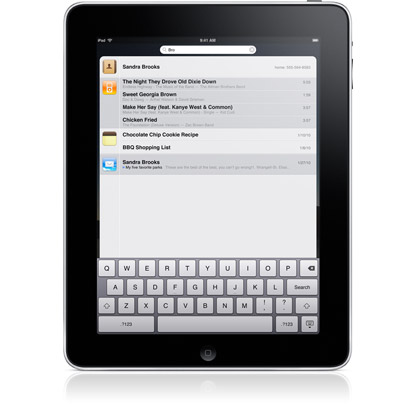 Apple iPad Hands on and First Impressions:
Apple iPad Hands on and First Impressions:
Many reviewers were able to use the iPad for a short time after it was unveiled; not long enough for a full review but certainly good for first impressions and hands on observations.
We have compiled the top 10 iPad Hands On accounts to help you understand how the iPad feels and performs including.
For all the details read our Definitive Apple iPad Hands On and First Impressions Roundup
 Apple iPad accessories:
Apple iPad accessories:
Like all Apple products the Apple iPad has accessories, and will likely have an incredible amount of third party accessories by the time it arrives on the market in a few months.
For now the official Apple iPad accessories and prices are as follows:
Why would you need an iPad camera connector?
Apple iPad Podcast:
For more insight on the Apple iPad and how the experts at Notebooks.com and GottaBeMobile.com feel about the device listen to the Gotta Be Mobile podcast: A Special Look at the iPad.
Contributions to this post by were made by Rajesh and Josh.
iPad Information 02
The apps that come loaded with iPad were designed precisely for the iPad. These native apps fully use the extra-large multi-touch screen. These apps will work from any direction you turn the unit and it helps to make the iPad unique as well as useful.
The iPads bigger sized screen presents web pages in the way you would expect to see them on your home computer or laptop – rich, vibrant and with few compromises. It makes the web user experience a pleasure. This is another unique point of the iPad. Information and web pages could not be more clear.
The other feature that you get – similar to the iPod – is the ability to use your fingers to zoom in, scroll, choose menu options and much more, stuff you already do on your iPod, but now you can do it with more meaning and purpose!
Email also becomes a much different experience versus what you my have previously experienced. There is a new level of flexibility in how you can view and what you can do within the iPad’s email application.
Source : http://ipadinformation.org/
 Apple’s recent announcement of the iPad was easily the most anticipated tech news of the year.
Apple’s recent announcement of the iPad was easily the most anticipated tech news of the year.
The iPad certainly had the majority of news-seekers “wowed” while many others were disgruntled … Imagine that.
But the history of Apple's iPad goes back a long way. When you start to look for the roots of iPad information, you find that the the birth of a so-called tablet computer actually began with Apple's Newton MessagePad 100, which was initially introduced back in 1993.
The mechanics of the Newton were based on the ARM6 processor core with Acorn Computers. During the same time frame Apple also made a prototype PowerBook Duo-based tablet computer which was called the PenLite.
Apple help off selling it to avoid impacting the sales of it's own MessagePad. Apple also released several more Newton-based PDAs, and discontinued the final product of it's type in 1998, that was the MessagePad 2100.
The evolution of what would become the iPad pushed forward. More iPad information: the iPad built upon the elements of the iPhone operating system, the iPhone and also the iPod Touch.
As of later in 2009, the iPad's public release was thought to possibly be named such things as iTablet and iSlate. Finally the iPad was revealed January 27, 2010, at a typically ultra orchestrated Apple press conference in San Francisco.
Less than a week later at the 52nd annual Grammy Awards, one of the presenters, Stephen Colbert, actually made use of an iPad to announce nominees.
Source : http://ipadinformation.org
Source : Source : http://ipad4fun.tumblr.com
Turn your iPhone into a full-fledged iPad with these easy to install add-on.



The iPad and the Super Heros.


Source :
http://s3.amazonaws.com/data.tumblr.com/tumblr_kznrobvyho1qb1o1fo1_1280.gif?AWSAccessKeyId=0RYTHV9YYQ4W5Q3HQMG2&Expires=1270478942&Signature=nqVKTl0sfxBR4in25vCQpjkqU8s%3D
 |
The iPad is a tablet computer developed by Apple Inc. Announced on January 27, 2010, it is positioned in a category between a smartphone and a laptop computer.[8]
Similar in functionality to the smaller, less powerful iPhone or iPod touch, it runs a modified version of the same operating system (iPhone OS),[9][10] with a user interface redesigned to take advantage of the larger screen.[11] The iPad has a 9.7-inch (25 cm) LED backlit multi-touch display, 16 to 64 gigabytes (GB) of flash memory, Bluetooth, and a 30-pin dock connector to sync with iTunes and connect wired accessories.[3] Two models have been announced: one with 802.11n Wi-Fi and one with 802.11n Wi-Fi and 3G (which can connect to HSDPA cellular networks), and Assisted GPS. Both models may be purchased with three different storage capacities.[3]
As Apple's first device to use its iBookstore service and companion iBooks ebook reading application, the iPad has been compared with Amazon's Kindle and Barnes & Noble's Nook.Apple's first tablet computer was the Newton MessagePad 100,[15][16] introduced in 1993, which led to the creation of the ARM6 processor core with Acorn Computers. Apple also developed a prototype PowerBook Duo-based tablet, the PenLite, but did not sell it to avoid hurting MessagePad sales.[17] Apple released several more Newton-based PDAs, and discontinued the last, the MessagePad 2100, in 1998.
Apple reentered the mobile-computing market in 2007 with the iPhone. Smaller than the iPad but featuring a camera and mobile phone, it pioneered the multitouch interface of iPhone OS. By late 2009, the iPad's release had been rumored for several months; iSlate and iTablet were among speculated names.[18] The iPad was announced on January 27, 2010, at an Apple press conference at the Yerba Buena Center for the Arts in San Francisco.[3][19]
Three days later, at the 52nd Grammy Awards, Stephen Colbert used an iPad in announcing the nominees.[20]
Apple began taking pre-orders for the iPad from U.S. customers on March 12, 2010.[2][21] The iPad went on sale in the U.S. on April 3[2][22] for the Wi-Fi version and the Wi-Fi + 3G version will be released at the end of April. Wi-Fi and Wi-Fi + 3G iPad models will be available in Australia, Canada, France, Germany, Italy, Japan, Spain, Switzerland and the UK in late April.[2][23] 3G service will be provided in the U.S. by AT&T and sold with two prepaid contract-free data plan options: one for unlimited data and the other for 250 MB/month at half the price.[24][25] The plans will be activated on the iPad itself and can be canceled at any time.[26]



| Model | Wi-Fi | Wi-Fi + 3G |
|---|---|---|
| Announce date | January 27, 2010[3] | |
| Release date | April 3, 2010[2] | Late April 2010[3] |
| Display size | 4:3 aspect ratio, 9.7 inch diagonal (20×15 cm) | |
| Display technology | IPS LCD, LED backlight | |
| Graphics | 1024×768 px (XGA), 132 ppi, 720p video | |
| Processor | 1 GHz Apple A4 SoC[6] | |
| Storage | Flash–16, 32, 64 GB | |
| Wireless | Wi-Fi (802.11abgn), Bluetooth (2.1, EDR) | |
| Cellular | No | HSDPA (micro-SIM) |
| Geolocation | Skyhook Wireless | Assisted GPS |
| Sensors | acceleration, ambient light, direction | |
| Operating system | iPhone OS 3.2[4] | |
| Battery | Built-in Lithium-ion polymer battery; 25 W·h (10 h video, 140 h music, 1-month standby) | |
| Weight | 1.5 lb (680 g) | 1.6 lb (730 g) |
| Dimensions | 9.56 in (24.3 cm) × 7.47 in (19.0 cm) × 0.5 in (1.3 cm) | |
| Controls | Home, sleep, screen rotation lock, volume, multi-touch screen | |
The iPad has a fairly minimal selection of external ports: a dock connector for general input and output, a 3.5mm headphone jack, a speaker, and a microphone.[5]
The iPad and its iPhone-based OS are controlled using the multi-touch touchscreen that takes up most of the device's front side.[5] The iPad also has external buttons for sleep, screen rotation lock, and controlling the volume, as well as a button to return to the home screen.[5] It also has an accelerometer (for motion sensitivity) and a digital magnetic compass.[5] Unlike the iPod, the iPad supports a screen rotation of any angle (in increments of 90°)[27], essentially meaning that the device functionally has no "up" or "down" no matter how the device is held—from the perspective of the user, only the position of the home button changes. The switch that was originally used to mute the device was replaced just before the device's release by a button that locks the device's screen rotation, which was reportedly intended to improve the device's ease-of-use when lying down.[28]
The iPad uses a lithium-ion polymer battery that loses capacity over time. The battery is not designed to be user-replaceable. Apple will replace an iPad that does not hold an electrical charge for a fee of US$99. However, unlike the battery replacement program for iPhones and iPods, Apple will replace the iPad itself with a refurbished iPad.[29][30]
Apple will sell several iPad accessories, including:[5]
Like the iPhone, with which it shares a development environment (iPhone SDK, or software development kit, version 3.2 beta onwards),[4] the iPad will only run software downloaded from Apple's App Store.[31] The iPad will run almost all third-party iPhone applications, displaying them at iPhone size or enlarging them to fill the iPad's screen.[32] Developers may also create or modify apps to take advantage of the iPad's features.[33] At least 1,000 new iPad apps will be available at launch.[34]
The iPad will come with these applications: Safari, Mail, Photos, Video, YouTube, iPod, iTunes Store, App Store, Maps, Notes, Calendar, Contacts, and Spotlight.[35] The iPad syncs with iTunes on a Mac or Windows PC.[3] Apple ported its iWork suite from the Mac to the iPad, and will sell the Pages, Numbers, and Keynote apps in the App Store.[3] Although the iPad is not designed to replace a cellphone, a user can pair it with a Bluetooth headset and place phone calls over Wi-Fi or 3G using a VoIP application.[36]
The iPad will include the iBooks application, which displays books and other ePub-format content downloaded from the iBookstore.[37] For the iPad launch on April 3, 2010, the iBookstore will be available only in the United States.[3][2][35]. Several major book publishers including Penguin Books, HarperCollins, Simon & Schuster and Macmillan have committed to publishing books for the iPad.[38]
In February 2010, Condé Nast said it would sell iPad subscriptions for its GQ, Vanity Fair and Wired magazines by June.[39] In April 2010, The New York Times announced it will begin publishing daily on the iPad.[40]
Media reaction to the iPad announcement was mixed. Walt Mossberg wrote, "It's about the software, stupid", meaning hardware features and build are less important to the iPad's success than software and user interface, his first impressions of which were largely positive. Mossberg also called the price "modest" for a device of its capabilities, and praised the ten-hour battery life.[41] Others, including PC Advisor and The Sydney Morning Herald, wrote that the iPad would also compete with proliferating netbooks, most of which use Microsoft Windows.[42][43] The base model's $499 price was lower than pre-release estimates by the tech press, Wall Street analysts, and Apple's competitors, all of whom were expecting a much higher entry price point.[10][44][45]
Yair Reiner said the iPad will compete against e-book devices such as the Barnes & Noble nook and the Amazon Kindle while offering 70% of revenue to publishers, the same arrangement afforded developers on the Apple App Store.[46] Notably, a week before the iPad's expected release, the Amazon Kindle store increased publishers' revenue share to 70% as well.[47]
Several days after the unveiling, Stephen Fry said people must use the iPad to truly appreciate its purpose and quality and commented that common criticisms of the device fall away after use. Fry noted the iPad's speed and responsiveness, the intuitive interface and the richness and detail of the display.[48]
CNET and Gizmodo have listed features that are missing from the iPad that they believe customers expect, including a camera for video chat, Adobe Flash support, a widescreen aspect ratio, the ability to multitask (run more than one application at once), and a more flexible wired-data port than the iPod dock connector.[31][49] The Seattle Post-Intelligencer and Gizmodo noted that the iPad will only officially support installing software from the App Store.[31][50] CNET also criticised the iPad for its apparent lack of wireless sync which other portable devices such as Microsoft's Zune have had for a number of years. At the moment there is no independent proof the iPad lacks this feature, and the built-in iTunes app should be able to download from the internet as well.[51]
While CNN and Wired News criticized the lack of a webcam, they defended other omissions, including Flash: "Who needs Flash, anyway? YouTube and Vimeo have both switched to H.264 for video streaming, and the rest of the world of Flash is painful to use." Of multitasking, they said that "it will not matter at all to the target user", as its absence is responsible for "a large part of that ten-hour battery life." Of the aspect ratio: "16:9 ratio in [portrait mode] would look oddly tall and skinny ... [4:3 is] a compromise, and a good one." Of a USB port: "The iPad is meant to be an easy-to-use appliance, not an all-purpose computer. A USB port would mean installing drivers for printers, scanners and anything else you might hook up."[52][53]
Tech reporter Leo Laporte offered a mixed initial review, praising the iPad's speed but panning the lack of a camera, video output, USB or FireWire ports, and the inability to run multiple applications at the same time, specifically the inability to run a chat application along with other applications.[54] He also mentioned the device's "locked down", closed nature, noting that some at the announcement protested Apple's "full control" of the software. He concluded that the iPad should be viewed as an "appliance" for media consumers, not really a computer in the traditional sense.
Digital rights advocates, including the Free Software Foundation, Electronic Frontier Foundation, and computer engineer and activist Brewster Kahle, have criticized the iPad for its digital rights restrictions, which forbids users to install software unless it has been approved by Apple. At issue are restrictions imposed by the iPad's design, namely DRM intended to lock purchased media to Apple's platform, the development model requiring a non-disclosure agreement and paid subscription to develop for the iPad, the centralized approval process for apps, as well as Apple's general control and lockdown of the platform itself, and that such centralized control could stifle software innovation. Of particular concern is the ability for Apple (or any other authority that can persuade Apple) to remotely disable or delete apps, media, or data on the iPad at will.[55][56][57]

Like the iPhone, the iPad shares its name with existing products. The most publicized is the Fujitsu iPAD, a mobile multi-functional device sold to retailers to help clerks verify prices, check inventory, and close sales. The Japanese company Fujitsu introduced the iPAD in 2002, and the following year applied for the trademark, but the firm found the mark was already owned by Mag-Tek. Fujitsu's trademark application was listed as "abandoned" in April 2009, and the ownership of the mark is unclear. Fujitsu consulted attorneys over what, if any, action it may take.[58][59] On March 17, 2010 the Fujitsu IPAD U.S. trademark was transferred to Apple.[60]
In the first days after the iPad's announcement, some media and many online commenters criticized the name "iPad", noting its similarity to "pad", the common name for a sanitary napkin.[61][62][63][64] Shortly after the launch announcement, the hashtag "iTampon" became the number-two trending topic on the social networking site Twitter.[63][65] The New York Times noted that "iPad" sounds like "iPod" in various regional accents, including Bostonian and the Irish accent.[66]
| | The neutrality of this section is disputed. Please see the discussion on the talk page. Please do not remove this message until the dispute is resolved. |
In contrast to the initial mixed reaction to Apple's announcement of the iPad, the critical reception by reviewers who have been able to spend an extended period of time with the device has been generally positive. Walt Mossberg of The Wall Street Journal called it a "pretty close" laptop killer.[67] In his review of the device, David Pogue of The New York Times wrote a "dual" review, one part for technology-minded people, and the other part for non-technology-minded people. In the former section, he notes that it is cheaper to get more features in a laptop for a cheaper price than the iPad. In his review for the latter audience, however, he claims that if his readers like the concept of the device and can understand what its intended uses are, then they will enjoy using the device.[68] Ed Baig of USA Today bluntly states that the iPad "is a winner".[69] Andy Ihnatko of the Chicago Sun-Times calls the iPad "one of the best computers ever".[70] PC Magazine also praised the iPad; Tim Gideon's review said, "you have yourself a winner" that "will undoubtedly be a driving force in shaping the emerging tablet landscape."[71] Michael Arrington of TechCrunch said, "the iPad beats even my most optimistic expectations. This is a new category of device. But it also will replace laptops for many people." [72]